We strive to provide you with authoritative, trustworthy, and expert advice. In doing so, the staff at clouddropout.com performs extensive research, editing, and fact checking to every post on this webiste. If you feel that this article can improve, please feel free to reach us at staff@clouddropout.com
Before continuing this article, I wanted to let you know that I have a Youtube Channel where I showcase all sorts of video content related to Tech. Subscribing would mean a lot to me, and I very much appreicate all the support!
This article describes the lights on a Dell XPS and what they mean.
The items discussed are flashing orange and white lights and what they mean for an XPS 15 laptop.
The flashing lights on Dell XPS 15 laptops aren’t like those seen on computers in movies and TV shows.
Those don’t have any significance other than display.
On Dell computers, flashing lights could signify a few things.
For instance, there could be an issue with power-up or difficulty booting the hard drive.
When the LED lights are solid it either means the computer is operating properly or maximizing CPU or hard drive time.
On the Dell XPS 15 series of laptops, these indicators are orange (amber) and white.
Sometimes, only one of these LEDs flashes to report an issue.
In other scenarios, both the orange and white lights flash to indicate a problem that must be corrected.
Dell XPS Flashing Orange And White Light
When the Dell XPS orange and white lights flash it could mean several things.
The number of flashes and their duration signifies different problems.
Most of the time, it’s related to the battery or a diagnostic issue.
When the orange and white lights are solid it represents proper operations with the laptop.



The flashing LEDs are not indicators of why a problem has occurred.
They are simply visual representations that let the laptop user know a problem exists.
For instance, if the system doesn’t boot into the operating system (OS) and you’re left with a black screen, then the lights indicate something’s wrong.
They don’t tell you the exact reason or possible solution.
What Does Orange And White Flashing Light Mean On Dell Laptop?
Flashing orange and white lights represent several issues on a Dell XPS laptop made between 2014 and the present.



The most common ones are for the following issues.
- CPU Failure
- System Board Issues
- Basic Input/Output System (BIOS) Not Detected
- Read-Only Memory (ROM) Not Detected
- No Random Access Memory (RAM) Not Found or Failed
- Invalid Memory Installed
- Chipset Error on the System Board
- LCD (Display) Failure
- Complementary Metal-Oxide-Semiconductor (CMOS) Battery Failure
- Peripheral Component Interconnect (PCI) Failure
- Video Card/Chip Failure
- Bios Recovery 1/2
- Power Rail Failure
- SBIOS Flash Corruption
- Management Engine (ME) Error
Each of these issues has a different combination of flashing lights and troubleshooting procedures.
For instance, a CPU failure is signified by the orange light blinking twice and the white one flashing once.
After a second-and-a-half, the process starts again.



In this situation, Dell recommends owners run the Intel CPU diagnostic tools.
In all cases, the company’s customer support team should be contacted if problems continue to persist.
There are some scenarios where you’re asked to remove the laptop case to determine the cause of an issue.
This occurs when the computer flashes orange and white lights that signify issues with the RAM.
Dell recommends reseating these components to ensure they firmly fit in their slots.
What Does An Orange Blinking Battery Light Mean?
When the orange light blinks it means the battery is running low.
When it becomes a solid color it means the battery charge is near empty and should be corrected.
The maximum charge on a Dell XPS 15 laptop is close to nine hours.
This is less when running a program that takes up a large amount of CPU time.



The battery also drains quicker while you stream videos or play graphics-heavy online games.
Having said this, you want to watch the orange light.
If it starts to flash not long after it’s fully charged, then there could be a potential issue with the component.
A steady light immediately after a charge means the battery isn’t getting the proper power.
Final Thoughts
The Dell XPS 15 laptops feature two lights, one orange (amber) and the other white, that flash to signify an issue.
Together, they alert the owner to a CPU failure, RAM issues, problems with the BIOS, or a problem with the chipsets on the motherboard.
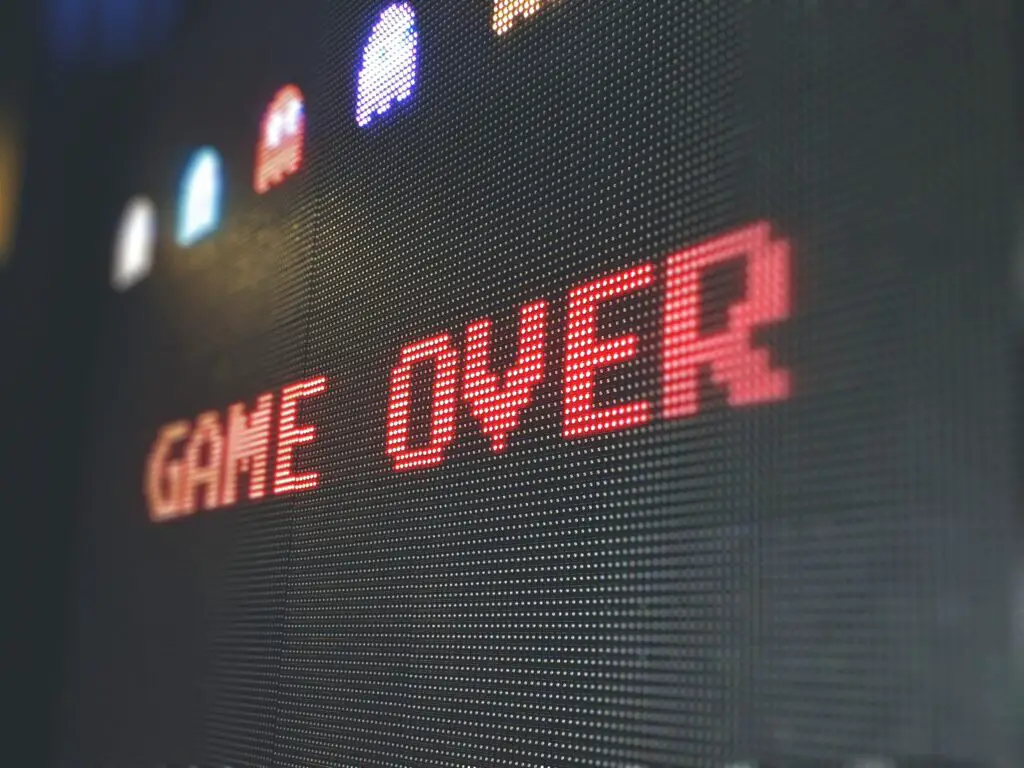
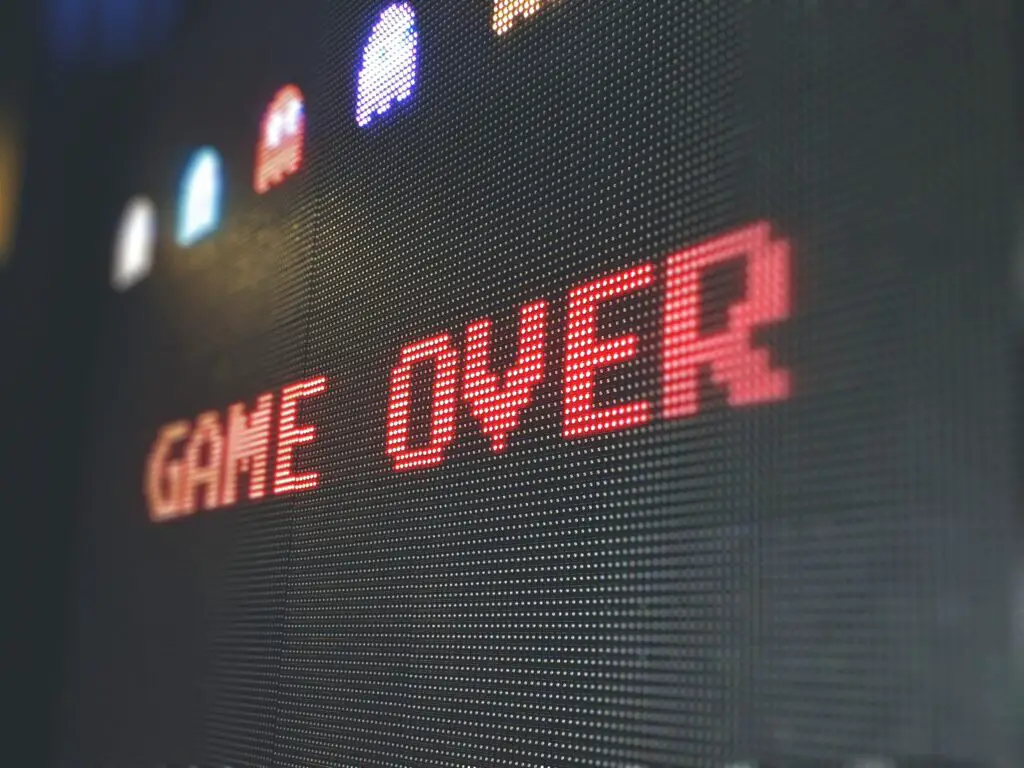
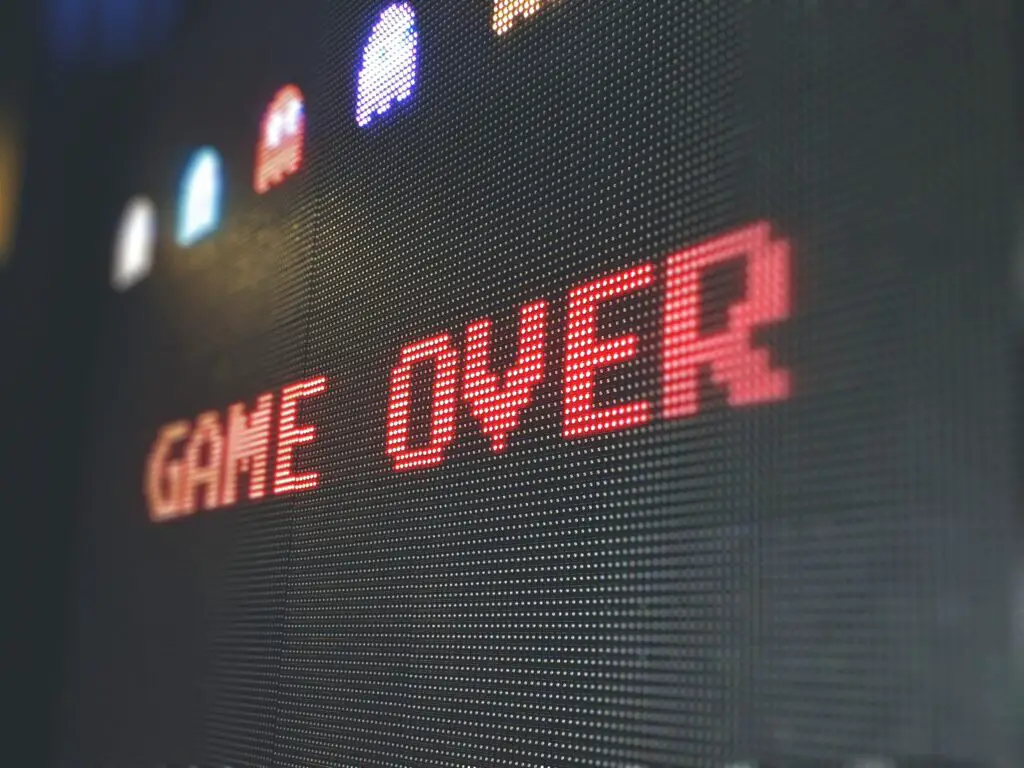
How they’re taken care of depends on the issue.
If the orange light flashes alone it means the battery has started to run low. A solid orange light means the battery charge is close to empty.
