We strive to provide you with authoritative, trustworthy, and expert advice. In doing so, the staff at clouddropout.com performs extensive research, editing, and fact checking to every post on this webiste. If you feel that this article can improve, please feel free to reach us at staff@clouddropout.com
Before continuing this article, I wanted to let you know that I have a Youtube Channel where I showcase all sorts of video content related to Tech. Subscribing would mean a lot to me, and I very much appreicate all the support!
First-time owners of a Tesla might be weirded out at the design of its locking system, or better yet, lack thereof!
In reality, your Tesla Model S, Model 3, Model X, and Model Y vehicles can easily be locked and unlocked with your key cards, your phone, and the Tesla’s navigation system in the middle of your console.
It’s important to know how to work this Tesla locking and key card system, and we’re here to answer all your questions on how to lock and unlock a Tesla with this new, innovative key card system.
How Do Tesla Key Cards Work?
Tesla Model S, Model 3, Model X, and Model Y all come with 2 key cards that resemble black Amex credit cards (although you can’t use them at the ATM)!
These key cards work using RFID, or short-range radio frequency identification signals.
These two key cards, the Tesla’s navigation system in the center of the vehicle, and your cell phone are used as the primary ways to unlock, lock, and operate your vehicle.



You will have to download the Tesla app in order to get into your car and operate it.
However, if you don’t have Bluetooth on, don’t have your cell phone on you, or your cell phone isn’t sufficiently charged, you can use the keycard to enter your vehicle and unlock it.
REMEMBER: You need to have the physical key card on you to drive your vehicle if you don’t have your phone on you or the app installed.
To operate your vehicle with your key card, once you enter your Tesla, place the key card in the center console behind the two cupholders.
Your navigation screen will direct you on exactly where to place the key card upon entering the vehicle.
What if I Lose my Key Card?
These Tesla key cards are programmed directly for your car, so if you lose both along with your phone, you will need to visit the nearest Tesla service center to have your key cards reprogrammed to operate your vehicle.



If you only lose one, you can request a new key card for on the Tesla website.
These key cards are only sold in pairs.
After receiving your key card, follow instructions to re-program your new key card, key fobs on the Model 3, and virtual keys in the Tesla app.
To do so, have one key card with you and:
- In your navigation screen, tap the car icon
- Tap “Locks”
- Tap the icon that resembles a plus button on the upper right side of the screen which adds new cards and key fobs
- Take the new key card and place it in the center console behind the cup holder
- Tap the existing card that is already programmed
- Your new card will now be programmed and can be seen under the list of keys
Where Do I Tap My Tesla Key Card?
To open your door, tap the Tesla key card halfway in between your driver’s side window on the right-hand side of the door.



This area is known as the door pillar, and the spot to tap is a little beneath the Autopilot camera.
This is about 7 to 8 inches above the bottom right-hand corner of the window.
Hold it there for about 2 seconds and then open the car by pushing in the right side of the door handle.
This makes the door handle jut out so you can grab it and open the door.
Can you Lock a Tesla with the Key Card Inside?
It is possible to lock your key card inside your Tesla.



According to Tesla’s Model 3 service manual:
Walk Away Lock operates only when using an authenticated phone.
When you walk away from Model 3 carrying only your key card, Model 3 does not automatically unlock/ lock, even if this feature is turned on.
This means you can lock the vehicle with your key card inside unknowingly by walking away with your phone.
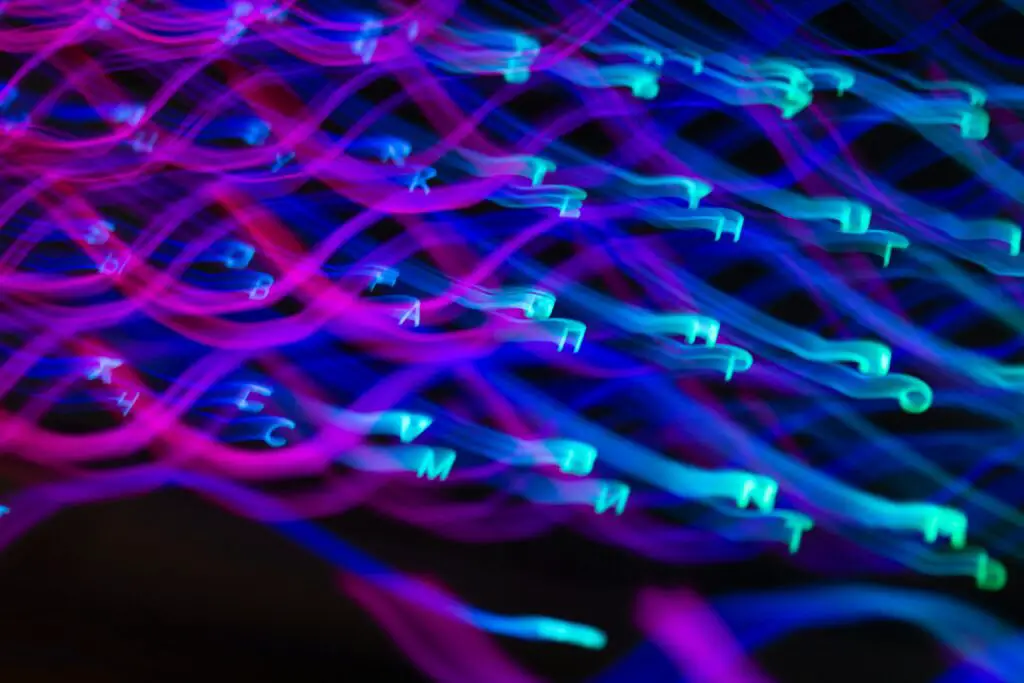
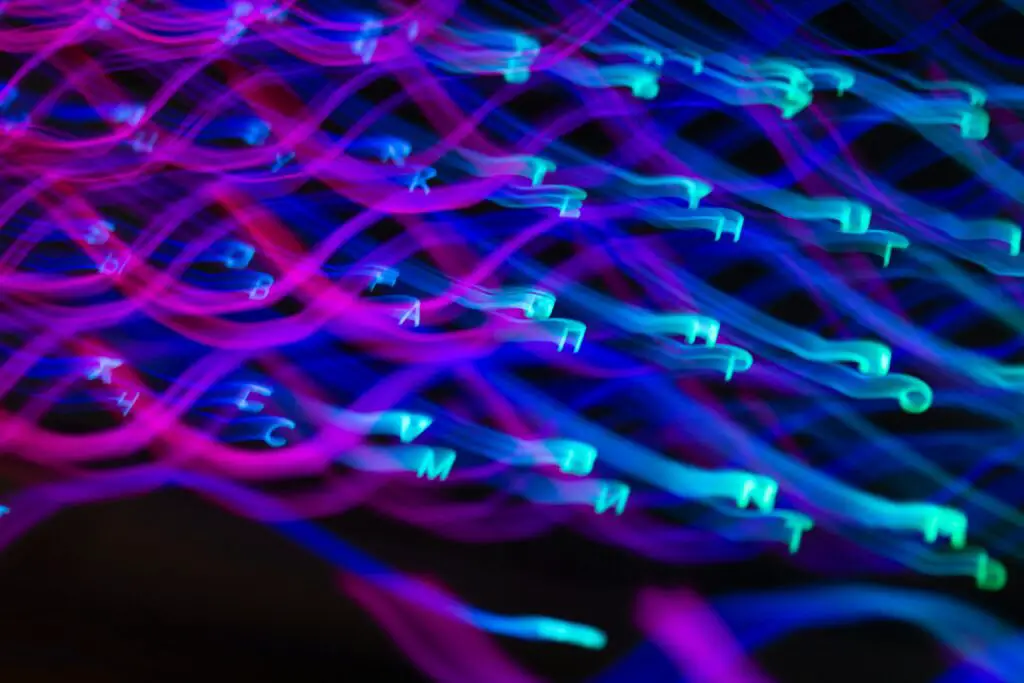
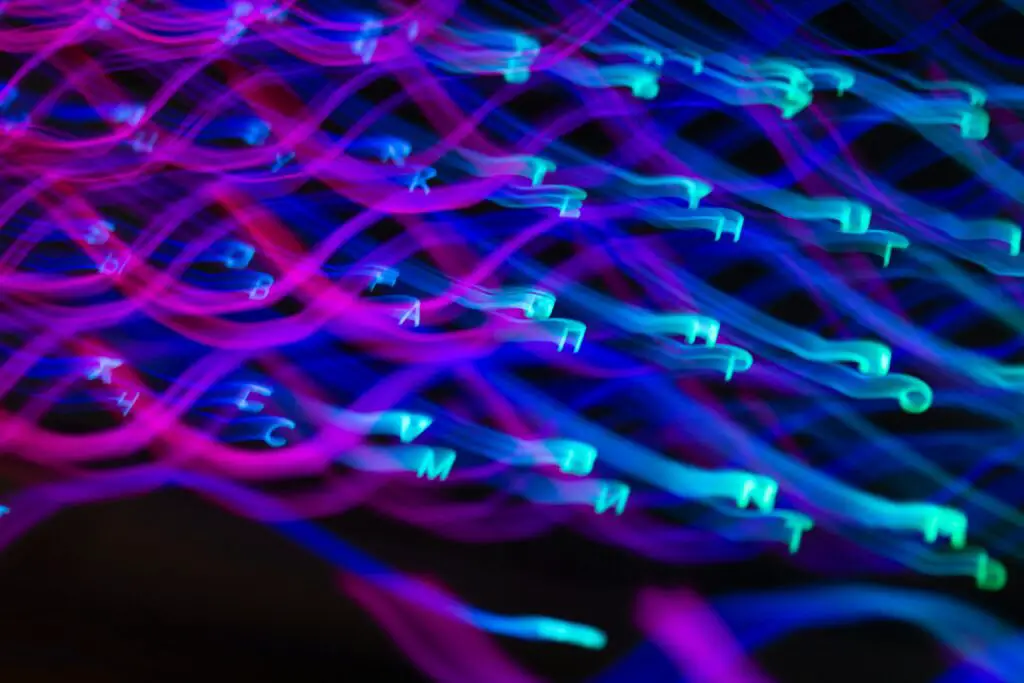
Fortunately, you can also use your phone to enter your vehicle and retrieve your key card.
If you for some reason locked both your key card and phone inside due to losing Bluetooth connectivity, you will need to call Tesla’s roadside assistance or you can use another phone with the Tesla app to remotely unlock your vehicle.
How Do you Manually Lock a Tesla?
Take your key card, hold for 2 seconds on the driver-side door pillar, and wait for the mirrors to fold inward and a horn will sound confirming the vehicle is locked.



To lock it without the key card:
- In your info-tainment center, tap the icon that looks like a lock on the upper center of the screen or right above your vehicle’s picture
- If the icon shows unlocked, you can tap to lock it and then exit the vehicle
- To lock your vehicle or unlock it while driving, you cannot use the icon directly above the picture of the car. Use the icon next to the displayed time.
Final Thoughts
Tesla’s are advanced vehicles that have many options for locking, unlocking, and operating, including key cards, key fobs, and your authenticated phone.



Even if you lose your key card or accidentally lock them inside, there are various ways to access your vehicle using your phone or help from Tesla’s service center for any mishaps.
