We strive to provide you with authoritative, trustworthy, and expert advice. In doing so, the staff at clouddropout.com performs extensive research, editing, and fact checking to every post on this webiste. If you feel that this article can improve, please feel free to reach us at staff@clouddropout.com
Before continuing this article, I wanted to let you know that I have a Youtube Channel where I showcase all sorts of video content related to Tech. Subscribing would mean a lot to me, and I very much appreicate all the support!
There’s been a ton of confusion regarding AWS S3. Some say it’s a folder; others say it isn’t but rather an object repository.
If that is the truth, then why are folders noticeable in the S3 Console?
This article answers all the in-depth questions you have about S3s, which create folders and which do not.
Aws CLI Command To Create A Folder In S3 Bucket
The AWS S3 commands in the AWS CLI organize Amazon S3 objects and buckets in this topic.
The AWS s3 high-level commands make it easier to manage Amazon S3 items.



These commands allow you to handle Amazon S3’s contents both within the service and with local directories.
Important
The CLI in AWS conducts a multipart upload when one utilizes an AWS s3 command for uploading big objects to their bucket.
When using these AWS s3 commands, you’re not able to start over an upload if it fails.
The AWS CLI pauses the upload and cleans up any files created if the large upload flunks because of an intermission or if someone explicitly discontinued via the CLI on AWS.
This procedure can take a long time.
The produced files remain in the Amazon S3 bucket if the multipart upload or cleanup operation gets canceled by a kill command or a system failure.



Use the s3api abort-multipart-upload command to clear up the multipart upload.
To use the s3 commands, you must ensure:
- AWS CLI installation
- AWS CLI has a configuration for additional information
- The profile you use must have rights to perform the AWS actions that the examples require.
Do Folders Exist in AWS S3?
There are folders in AWS S3.
The purpose of what appears as folders in S3 is for organization only.
It’s for them to regulate the objects that appear more sensible to them.
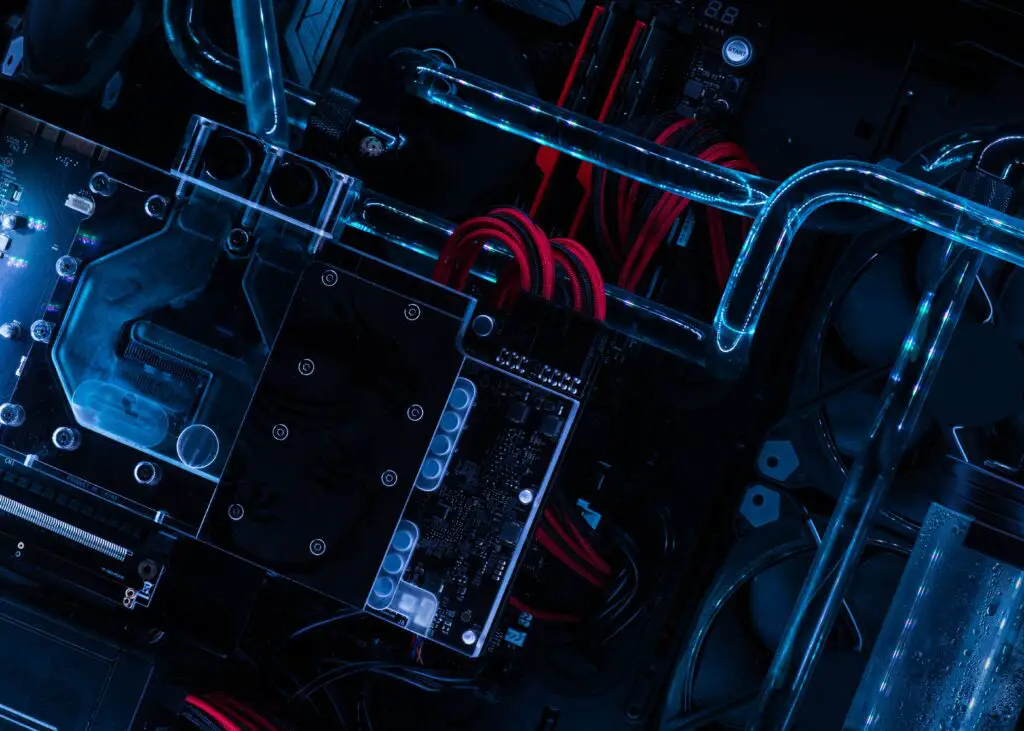
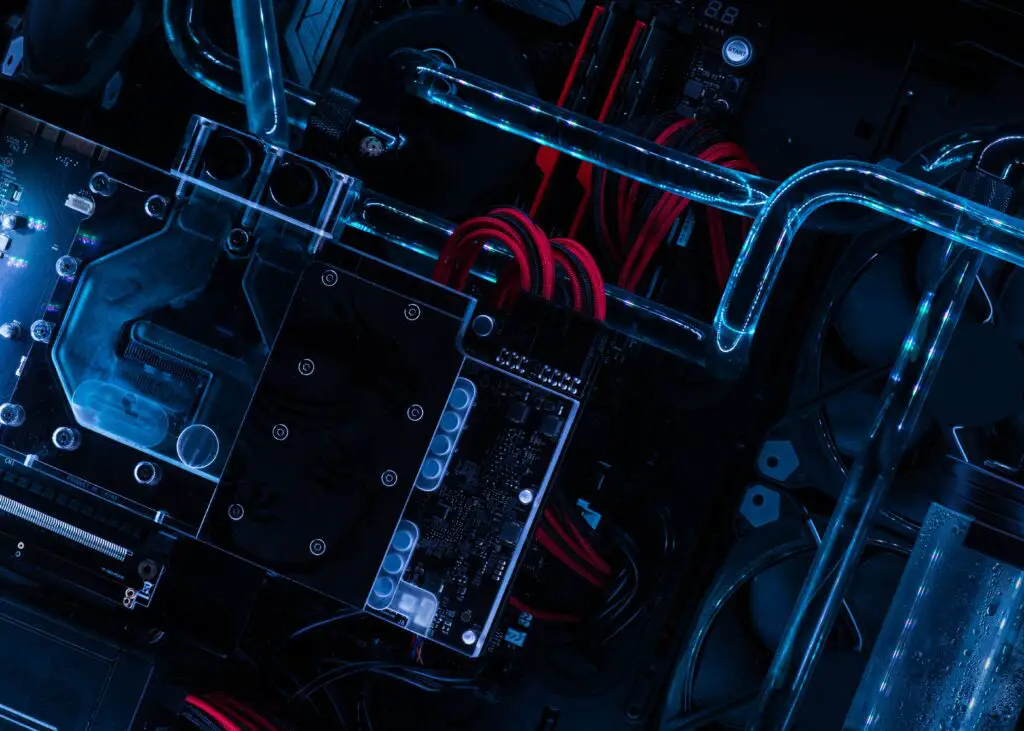
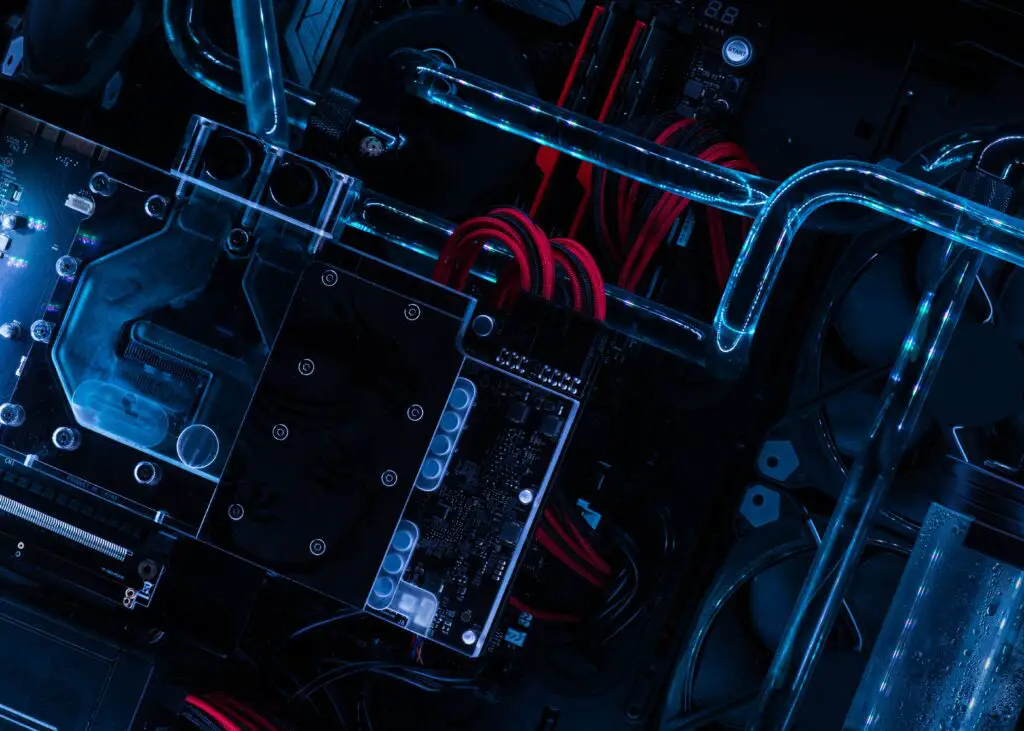
The Amazon S3 executes the folder object production by establishing an object that is zero-byte.
It’s just that most S3 browsing tools display a folder as part of its core title divided by a slash.
One could create a blank element with the slash just at the finish if genuinely required.
If you access it with a GUI application and the AWS Console, it should appear like a file.
How do I Create a Folder on AWS S3?
How to Make a Folder
- Log in to the AWS Management Console and go to https://console.aws.amazon.com/s3/ to access the Amazon S3 console.
- Pick the title of the bucket in which you wish to build a folder from the Buckets list.
- Select the option to create a folder.
- Give the folder a name (for example, favorite-images). Then select Make a folder.
Does S3 CP Create Folder?
Yes, it copies and creates files. The cp command is nearly identical to the order from Unix.



You use it to copy files and directories in Unix and Linux systems, and its functions are essentially the same in AWS S3, but there is one significant difference: it can copy local files as well as S3 objects.
You can use S3 to copy files or objects locally as well as to other S3 buckets.
How Do I Create a Bucket in AWS CLI?
You will first enroll in Amazon S3 and own a legitimate Amazon Web Services Access Key ID to validate requests to establish a bucket.



You can’t build Buckets via unnamed requests. You are now the bucket administrator when you create it.
Not all strings make an excellent bucket label.
See Bucket labeling regulations for more details on name limits.
Establish a bucket in Amazon S3 by going to Create Bucket.
The bucket is established in the US East (North Virginia) District by design.
In the request body, you can also indicate a Region.
You might pick a Region to reduce latency, save money, or meet regulatory criteria.
If you live in Europe, for instance, creating buckets in the Europe (Ireland) Area will likely be beneficial.
Does S3 Automatically Create Folders?
You can use Amazon S3 Replication to automatically duplicate S3 objects between buckets in the same AWS Region employing Amazon S3 Cross-Region Replication (CRR) among buckets in a similar AWS Region utilizing Amazon S3 Same-Region Replication (SRR).



S3 Replication allows you to replicate numerous destination buckets in the identical AWS Region or other AWS Regions.
Two-way replication among multiple or more buckets in the exact or varied AWS Regions gets support from S3 Replication.
How is the AWS Folder Created?
When you upload objects, you have the option of creating folders.
To transfer an object to a directory, you must first indicate the folder’s route.
AWS Elemental MediaStore saves the object within that folder when it already exists.
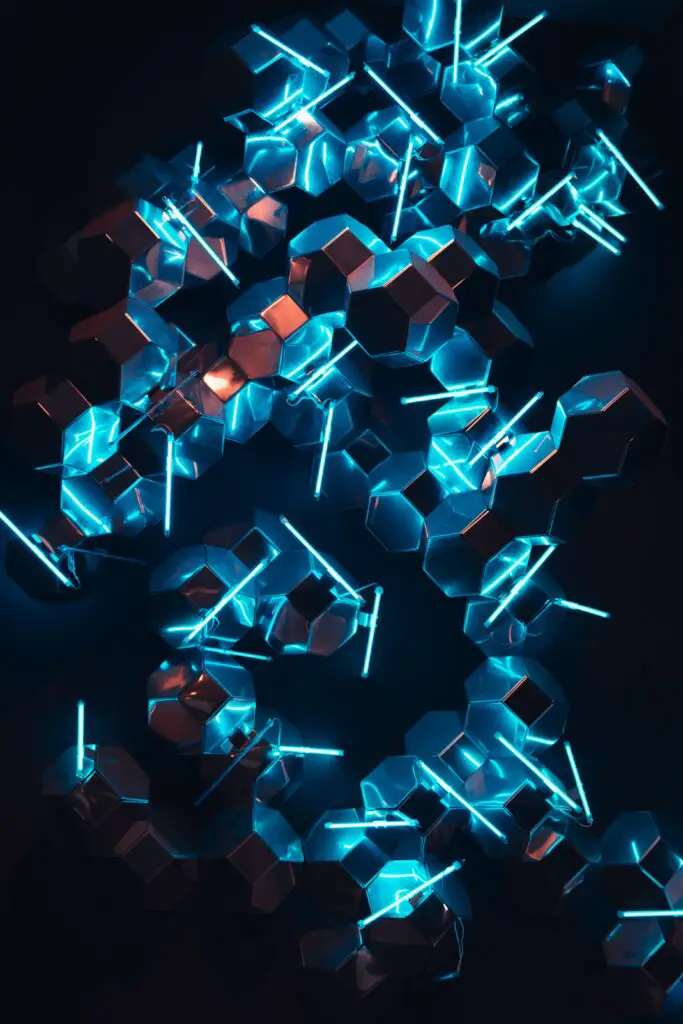
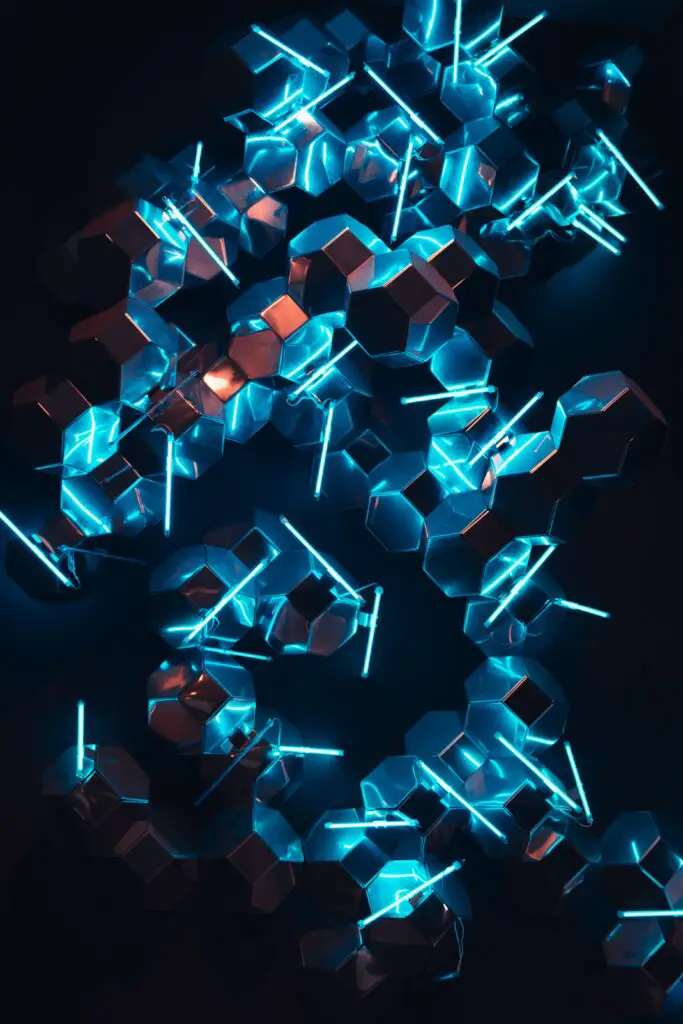
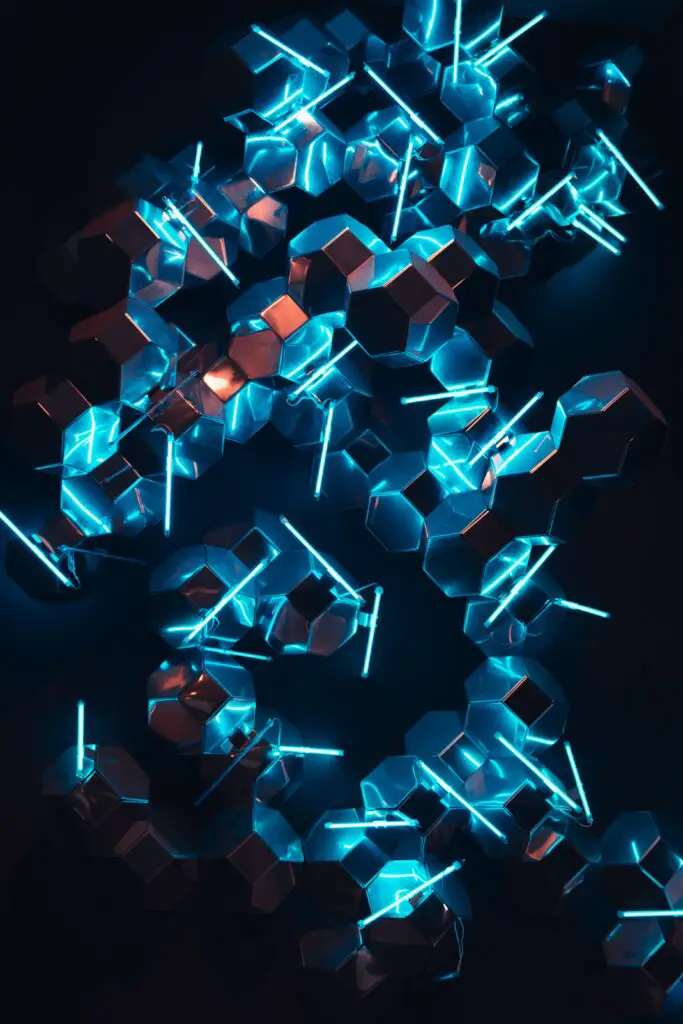
Its program builds the folder if it doesn’t even exist and afterward keeps the item there.
How to Make a Folder:
- Log in to AWS Management Console and go to https://console.aws.amazon.com/s3/ to access your Amazon S3 console.
- Pick the identity of the bucket in which you seek to build a folder from the Buckets listing.
- Select the option to create a folder.
- Give the folder a name (for example, favorite-images). Then select Make a Folder.
Bottom Line
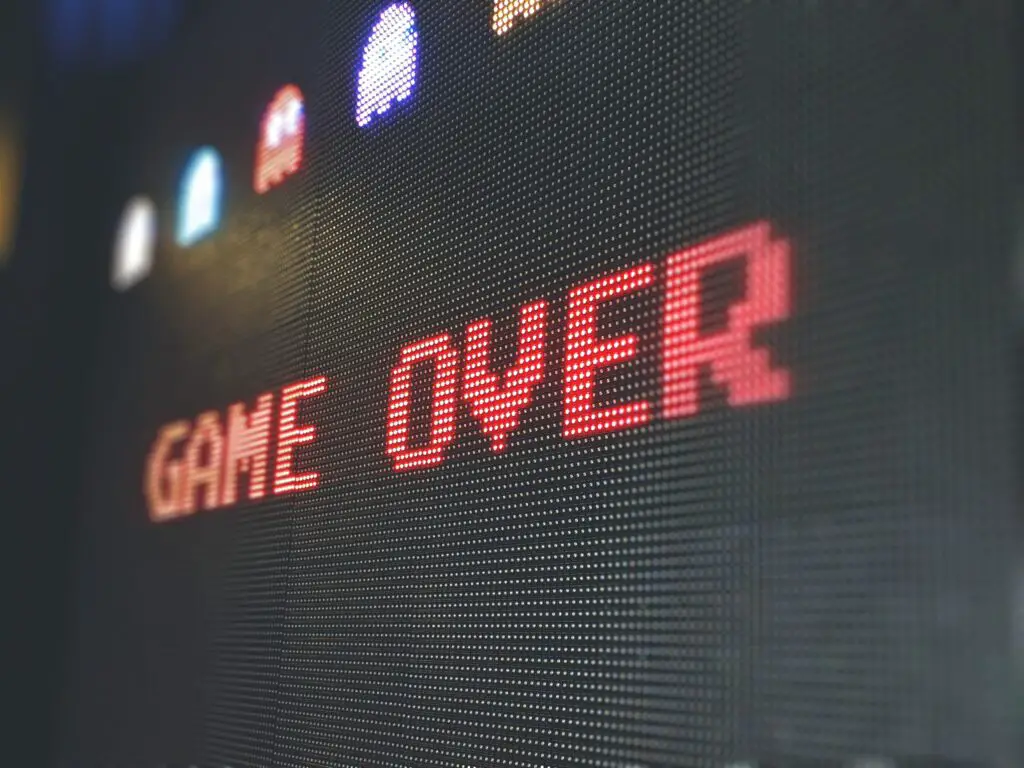
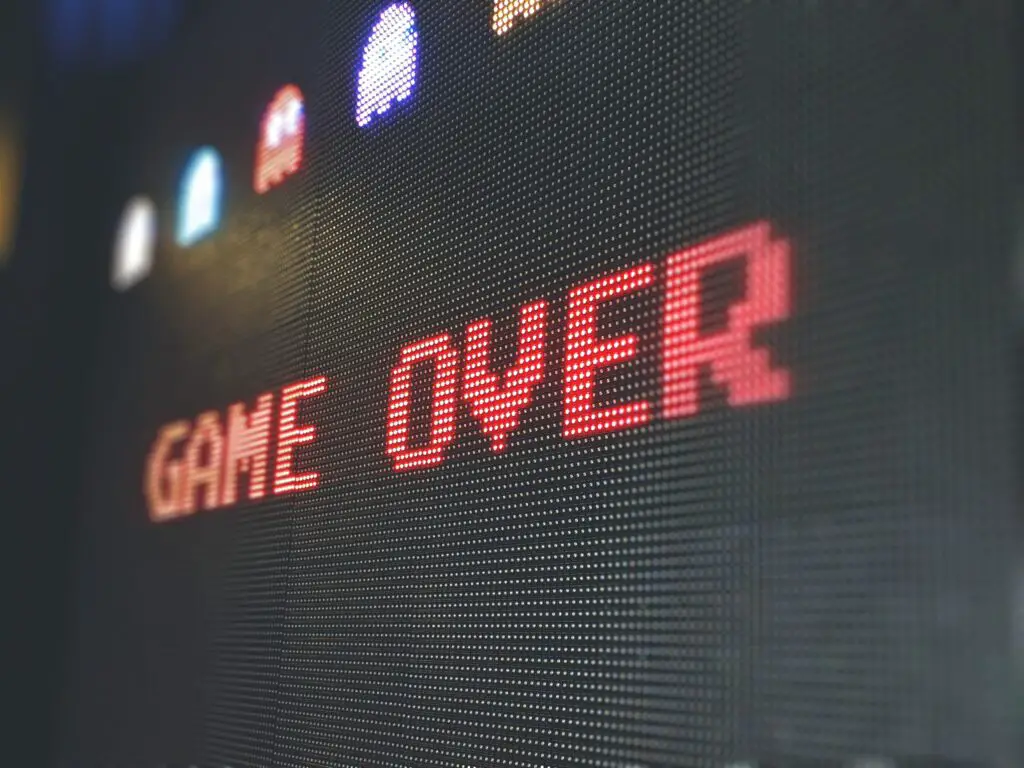
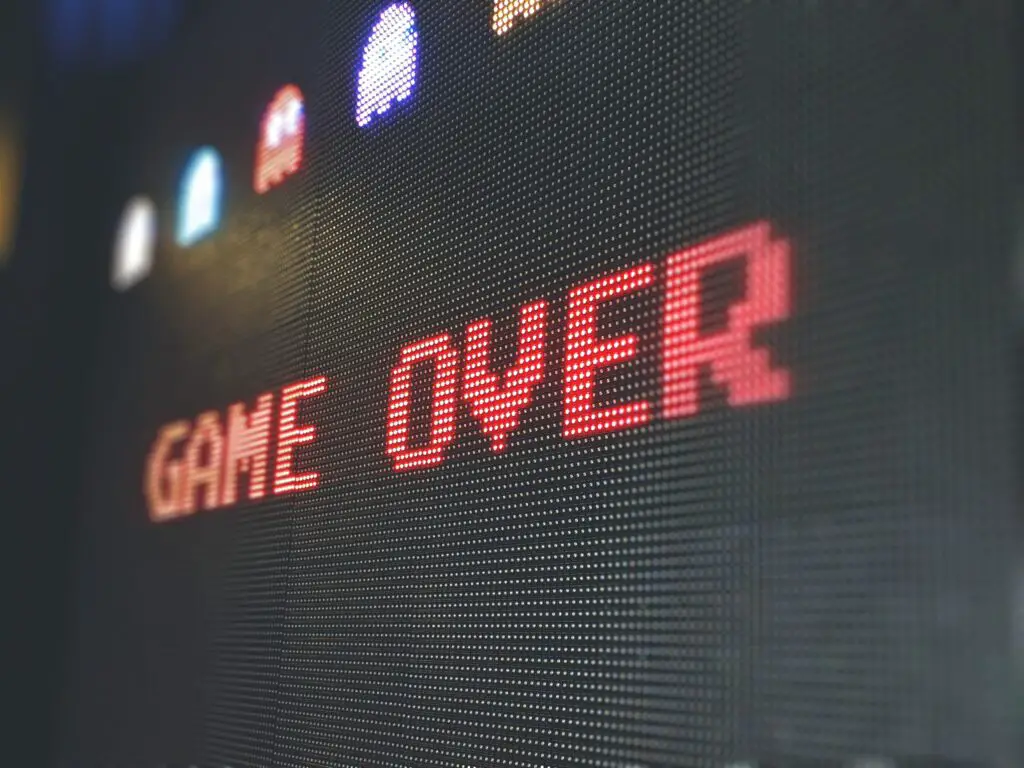
Using AWS and creating folders is pretty straightforward once we understand that the terminology might be slightly different, but you’re still developing and duplicating folders.
