We strive to provide you with authoritative, trustworthy, and expert advice. In doing so, the staff at clouddropout.com performs extensive research, editing, and fact checking to every post on this webiste. If you feel that this article can improve, please feel free to reach us at staff@clouddropout.com
Before continuing this article, I wanted to let you know that I have a Youtube Channel where I showcase all sorts of video content related to Tech. Subscribing would mean a lot to me, and I very much appreicate all the support!
The amount of time a Tesla can sit without charging depends on the model, the age of the battery, the initial charge, and the environment.
Under ideal conditions, a brand-new, fully charged Tesla can theoretically sit for approximately 100 days without charging.
In reality, the battery is likely to drain in less time.
Since a dead battery causes a range of potentially expensive problems, it’s best to keep your Tesla plugged in whenever possible.
Does Tesla lose power when parked?
Any time a Tesla is parked and unplugged, the battery loses power.



Usually, this happens because the vehicle automatically draws energy to run tests and maintain the 12-volt auxiliary battery.
Other factors that cause power loss include age and environmental conditions.
Although energy drain slows over time, an unplugged Tesla will eventually lose all of its charge.
Parking a Tesla doesn’t turn off the power completely; the vehicle’s electronic systems turn on periodically for testing, even when the vehicle is unplugged.
On newer Tesla models, the vehicle also takes power from the main battery to recharge the 12-volt lead-acid or lithium-ion battery that operates the onboard electronics.
This is essential — it ensures that your Tesla has enough power to wake up and recognize the charging connector.
The exact rate of power loss depends on the year and model of your Tesla.



The original Roadster discharges at a rate of about 7% per day.
If the battery is fully charged when you park, it will drop to 50% in about a week.
After that, the vehicle automatically switches to a rate of 5% discharge per week.
Newer Tesla models, including the Model S, usually lose about 1% of power per day.
On older Tesla models, you can reduce the discharge rate in the Display settings.
Switch into Energy Mode, and the vehicle will send less power to the onboard displays.
If you have a newer-model Tesla, this energy-saving feature activates automatically.
Certain environmental conditions can speed up the power loss in your Tesla battery.
Cold weather is a common culprit — the lower the temperature, the faster the battery dies.



Extreme heat can have a similar effect. Older batteries are more susceptible to temperature swings.
Even in moderate weather, an older battery loses power faster than a newer model.
Given all of these factors, there’s no hard-and-fast time limit for how long a Tesla can sit without charging.
Assuming the lowest possible discharge rate of 1%, you’d have just over 99 days before the battery switches into low-power mode.
For most owners, the battery age or storage conditions are almost certain to reduce that timeline.
What happens if my Tesla runs out of charge?
When your Tesla’s battery runs out of charge, it can damage other parts of the vehicle.
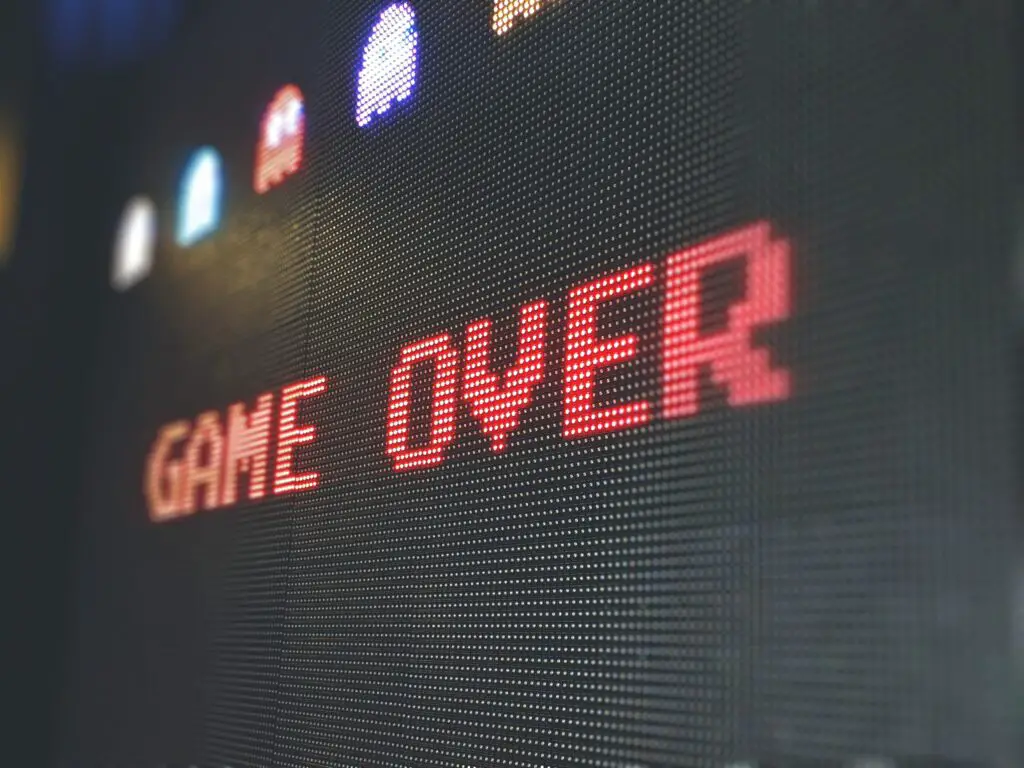
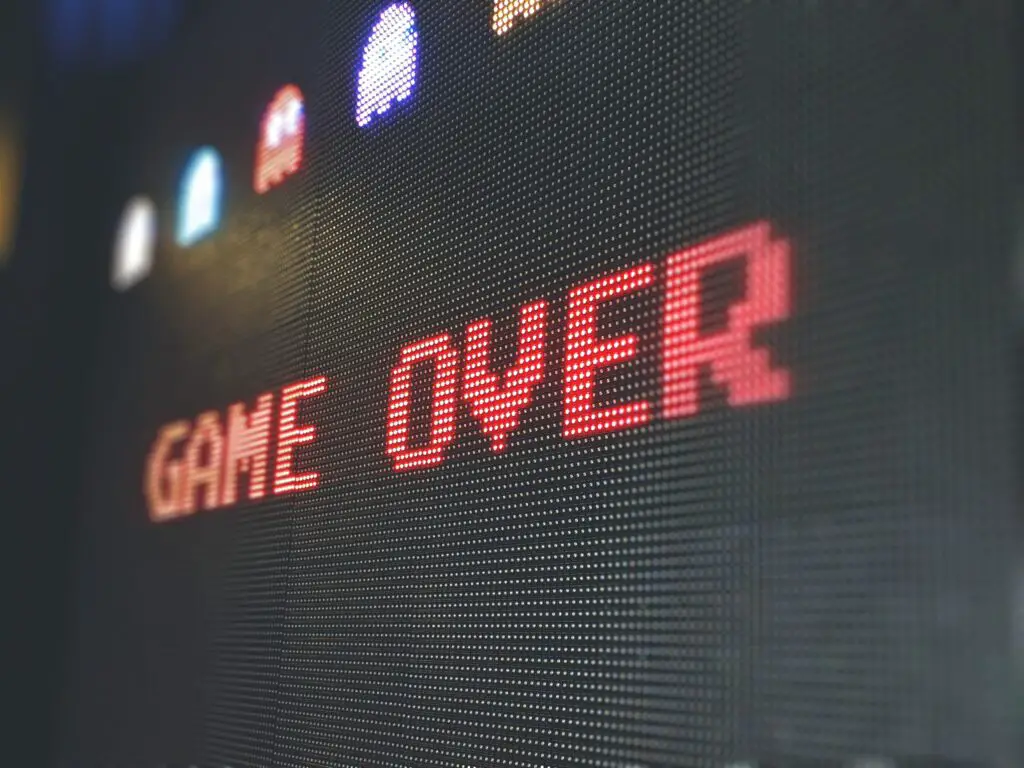
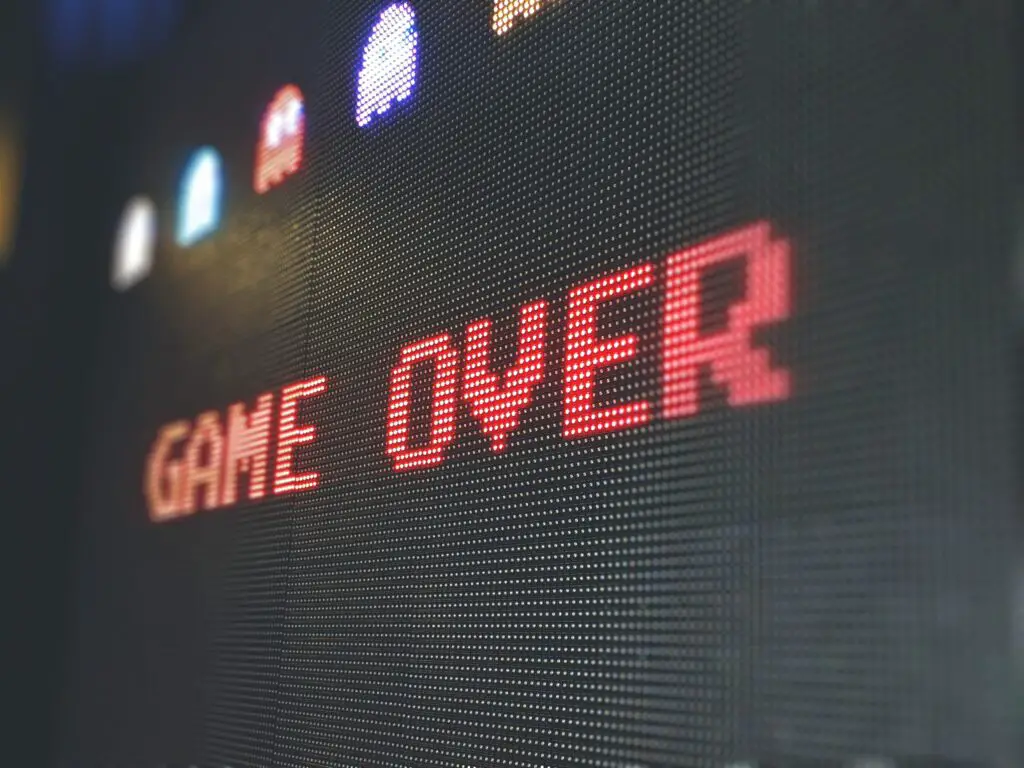
Depending on the level of discharge, you may be locked out and forced to replace the 12-volt auxiliary battery.
As your Tesla battery discharges, an internal sensor keeps track of the power.
When the battery falls below a set level, the system automatically switches into low-power consumption mode.
The trigger level is different for every Tesla; on the Model 3, it’s 0%.
Once the low-power mode is activated, the Tesla stops sending energy to the 12-volt battery and the electronic systems.
If you don’t plug in the vehicle in time, the 12-volt battery will discharge completely.



Since this battery controls the locks, ignition, and onboard control systems, you might find yourself locked out and unable to recharge the vehicle.
In this situation, you’ll need to jump-start the dead auxiliary battery with another vehicle or a standalone power supply.
Once the 12-volt system receives enough power, the touchscreen will wake up, and the Tesla will recognize your key and the charging connector.
You should be able to charge the vehicle as usual.
If your Tesla remains unresponsive after a jump start, it probably means that the 12-volt battery is dead.
At this point, your only option is to call Tesla for transportation and service.
Depending on the severity of the problem, you may need to replace the auxiliary battery and any other damaged components.
These costs fall outside the scope of your Tesla warranty and roadside assistance coverage, so you can expect to pay out of pocket.
Do you own a Tesla that was made before 2010? Chances are, it doesn’t have a 12-volt battery.



If you allow an older Tesla to run out of power, it can cause permanent damage to the cells in the main battery.
Is it okay to leave Tesla unplugged?
It’s fine to leave your Tesla unplugged for short periods of time.
Any time you’re not driving for multiple days or weeks, it’s important to plug in the vehicle. Leave a Tesla unplugged for too long, and you run the risk of battery damage.
Of course, it’s not always possible to keep your Tesla plugged in.
If you go on vacation, you might need to leave your car in an airport parking garage. If you know that your Tesla will be unplugged for more than 24-48 hours, take steps to protect the battery.



Charge the vehicle completely before you park it — that way, you can avoid a complete discharge.
It’s helpful to look up the discharge rate for your specific Tesla. For example, a Tesla Model Y made in 2021 loses approximately 1% of its power per day.
If you stop to charge completely before heading to the airport, you’ll come back two weeks later to a vehicle that’s 86% charged.
If there’s a cold snap while you’re gone, that level may be significantly lower.
Since the charge affects your driving range, it’s important to pay attention.
No matter what model you own, Tesla recommends that you plug in the vehicle any time it’s not in use.
There is no benefit to leaving it unplugged — in fact, regular charging can actually improve battery performance.
Final Thoughts



Every time your Tesla is unplugged, it draws power from the battery. A fully discharged battery can lead to inconvenient and expensive problems; to keep your Tesla in top shape, it’s important to plug it in as often as you can.
