We strive to provide you with authoritative, trustworthy, and expert advice. In doing so, the staff at clouddropout.com performs extensive research, editing, and fact checking to every post on this webiste. If you feel that this article can improve, please feel free to reach us at staff@clouddropout.com
Before continuing this article, I wanted to let you know that I have a Youtube Channel where I showcase all sorts of video content related to Tech. Subscribing would mean a lot to me, and I very much appreicate all the support!
Are you struggling to download multiple files from your Amazon Web Services (AWS) 3?
Perhaps you’ve just logged in to your S3 console but are still unable to download the file?
Don’t fret.
In this article, you are about to know all you need to know about downloading multiplies from AWS S3.
What are Best Practices for Amazon S3
Amazon S3 offers security features that you should always consider, especially when you want to download files.
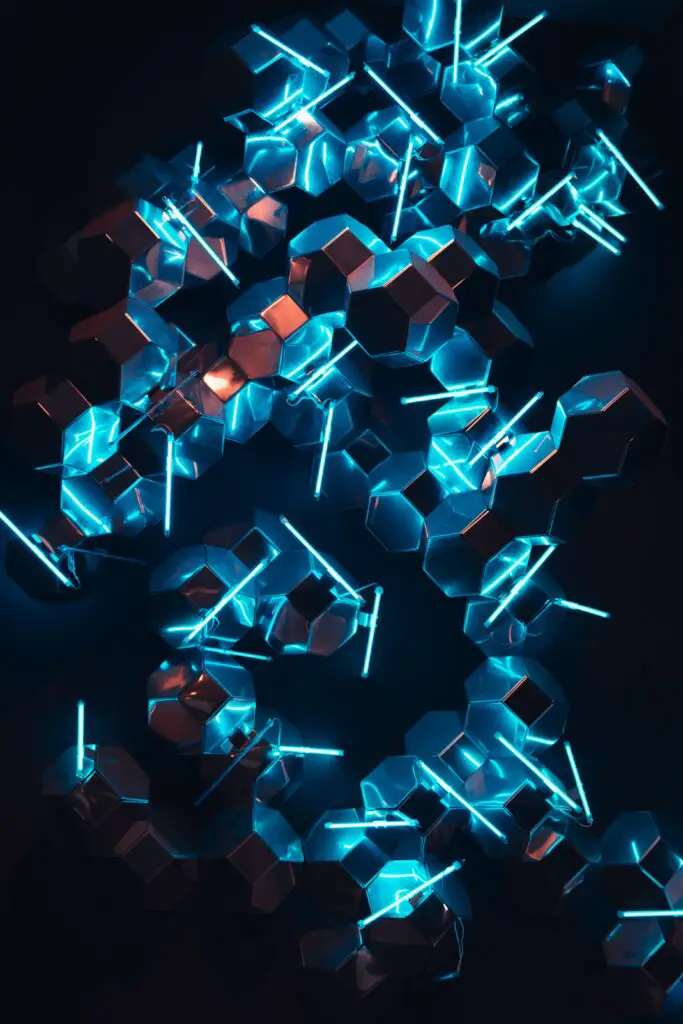
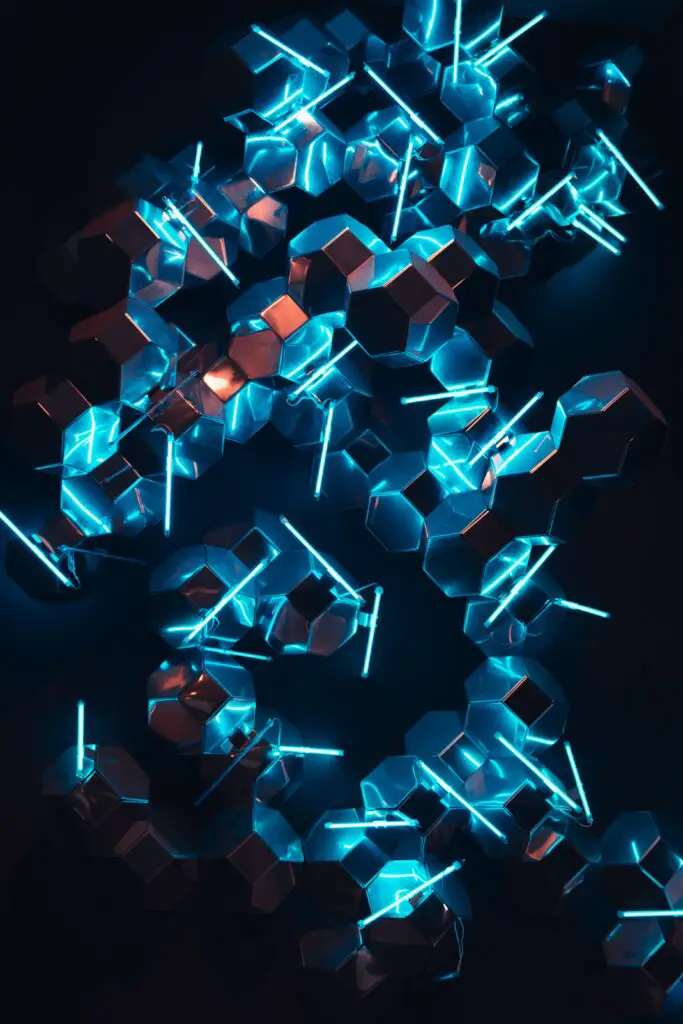
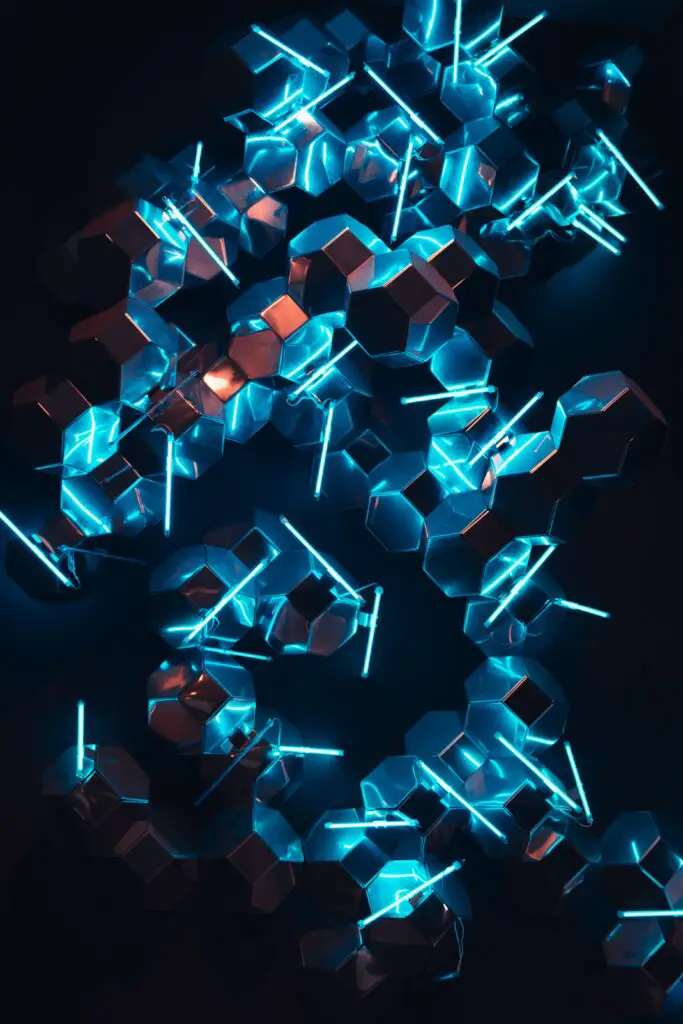
When you grant someone permission to your account, remember that you are doing that at your own risk.
So be careful who you give permission to and to which Amazon S3 resources.
Also important to consider is the shared responsibility model.
AWS customers are responsible for managing all the data on top of the physical infrastructure that amazon manages on their behalf.
Taking this into consideration, it is important for customers to architect their applications, storage, data lakes, and other solutions in accordance with well architected principles.
The most notable of which is the operational excellence and performance efficiency pillars.
Just ask yourself, why exactly are you trying to download multiple files from AWS S3?
Is this a scalable and efficient thing to be doing?



AWS wants users to consider these types of questions before building things out on their platform, to prevent misaligned expectations and inefficient workloads.
Go through the following policies to ensure you implement the least privileged access:
- Amazon S3 actions and Permissions Boundaries for IAM Entities
- Bucket policies and user policies
- Access control list (ACL) overview
- Service Control Policies
Why does downloading multiple AWS matter?
Downloading files is crucial, especially when you want to use them.If you’ve used AWS, chances are you have saved files on your AWS S3 account.



Since AWS S3 was released ten years ago, many users have used it to save various files.
While most people trust it for its user-friendliness, they still struggle to download many tiles simultaneously.
Some opt for downloading each file at the same time.
That doesn’t meandownloading files one by one is easy, and most people find downloading each at a time also a bit tricky.
So cutting downtime on downloading files can be remarkably useful to you.
Example: When Tom logs into his S3 console, he is unable to download multiple files at the same time. When Tom uses the following link https://console.aws.amazon.com/s3, he still struggles. “Aaah, what can I do?” Tom sighs.
Then he realizes that the S3 service has no meaningful limits on simultaneous downloads. He pulls his hair in frustration.
But what frustrates Tom more is that there is no policy setting related to this.
Yet, the S3 console only allows Tom to select one file for downloading at a time.
What should you do when you find yourself in Tom’s position?
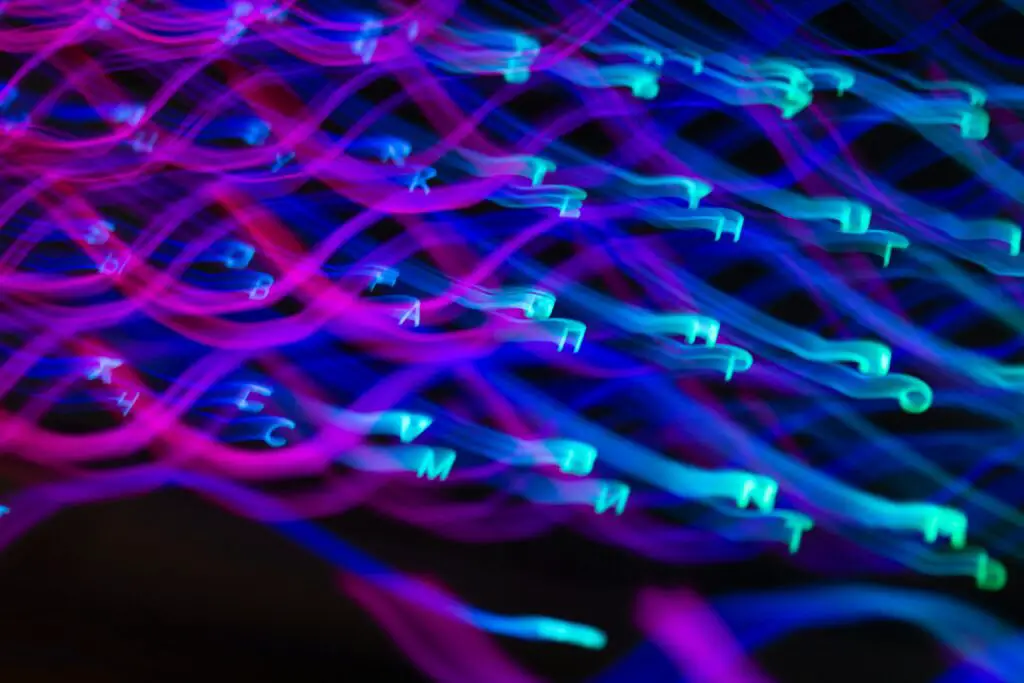
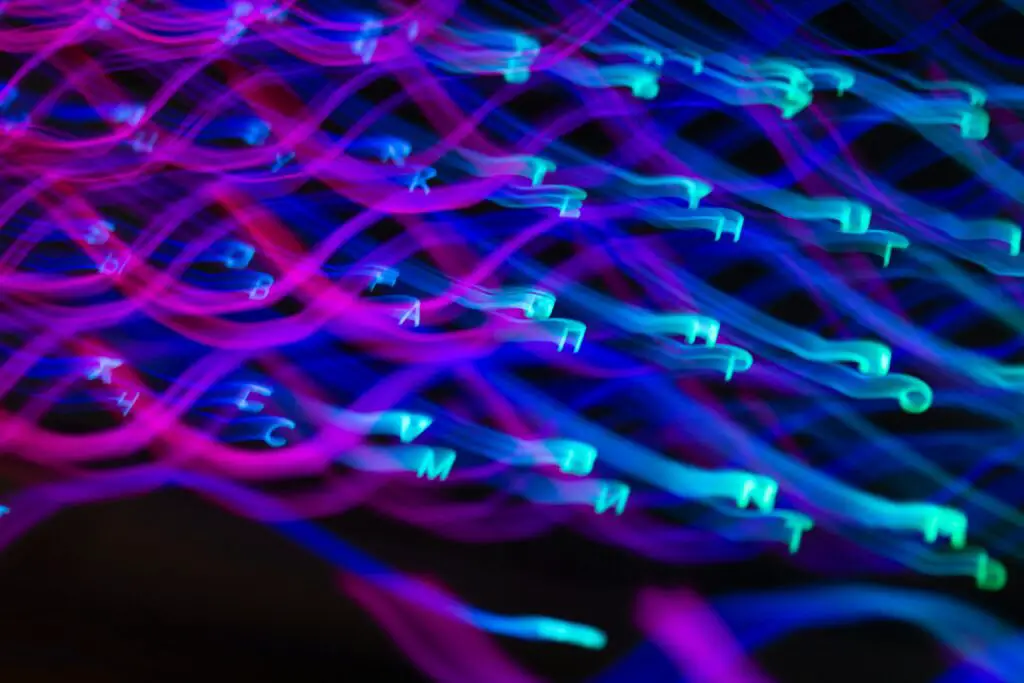
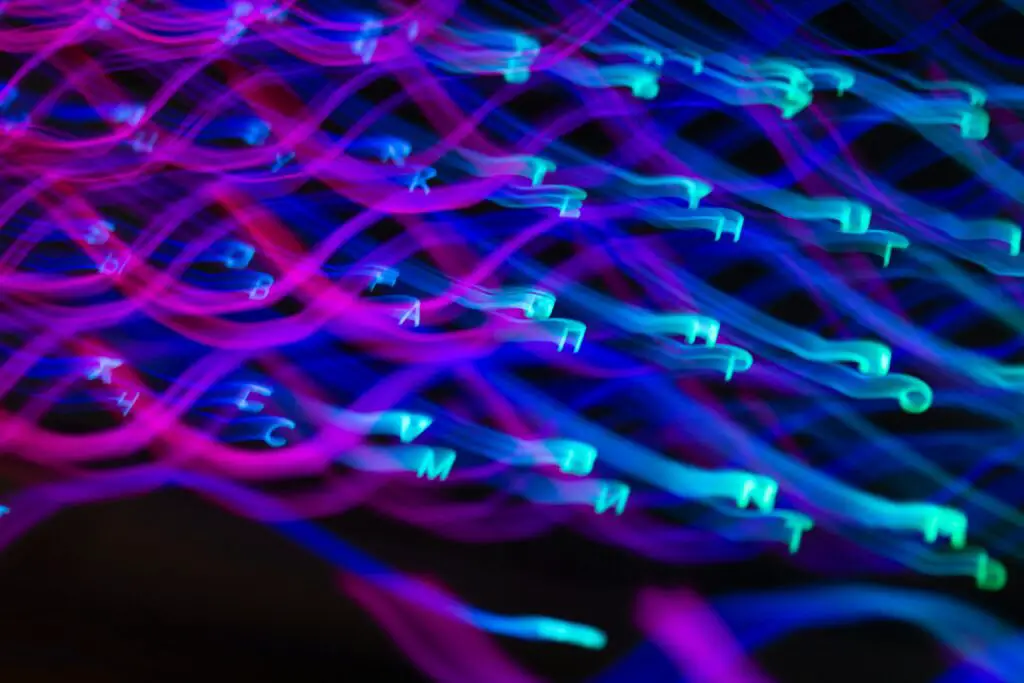
The best solution is to approach downloading in this way:
Start by downloading one file at the same time.
Once the download begins, you can start another one.
Then another one, and another one.



Download as many files as your browser can allow you simultaneously.
Download using AWS Explorer extension
Another easy way of downloading files is by using your Visual Studio with the AWS Explorer extension.
After installing the browser to AWS, follow these easy steps:
- Step 1 Log into your account with your password.
- Step 2 Navigate the Dashboard and select your bucket.
- Step 3 Select all the files you want to download.
- Step 4 Hit the right button to download all your files. Browser. Easy peasy stuff.
Another way of using an S3 browser and downloader
You can also use Filezilla Pro along with your S3.
The only problem is, it is not a free version.
Create a connection to S3 with Access key and secret key set up via IAM.
The link will be instant, and downloading of files will be fast.
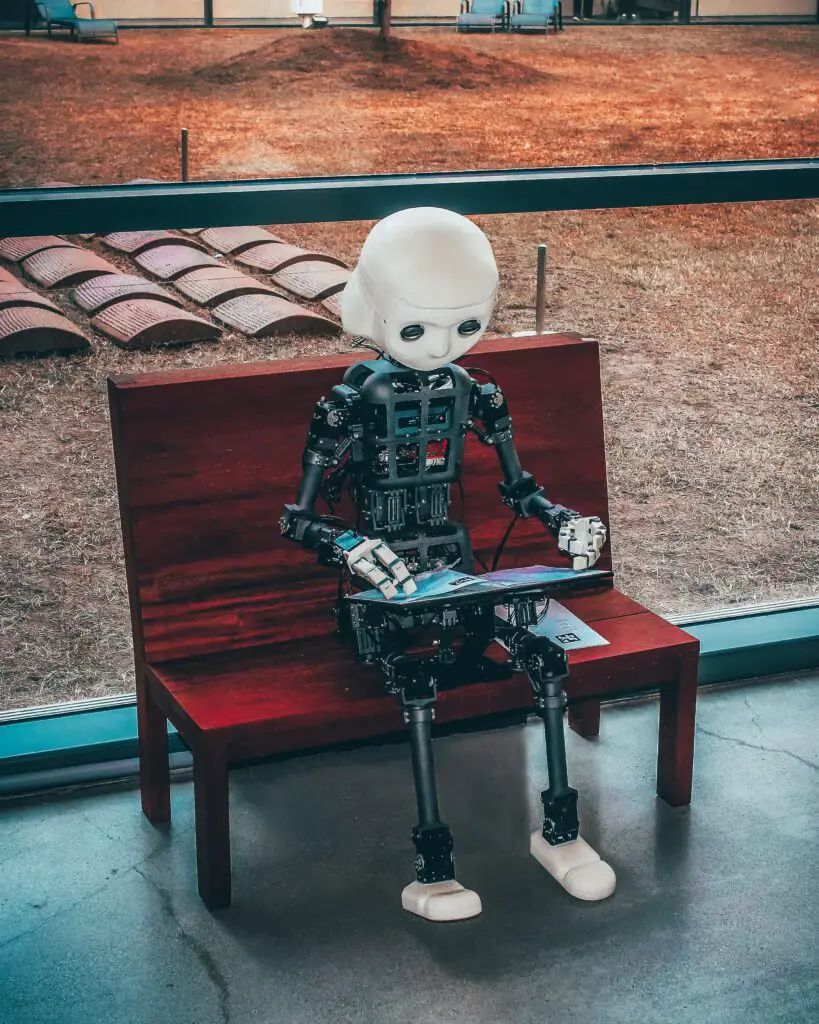
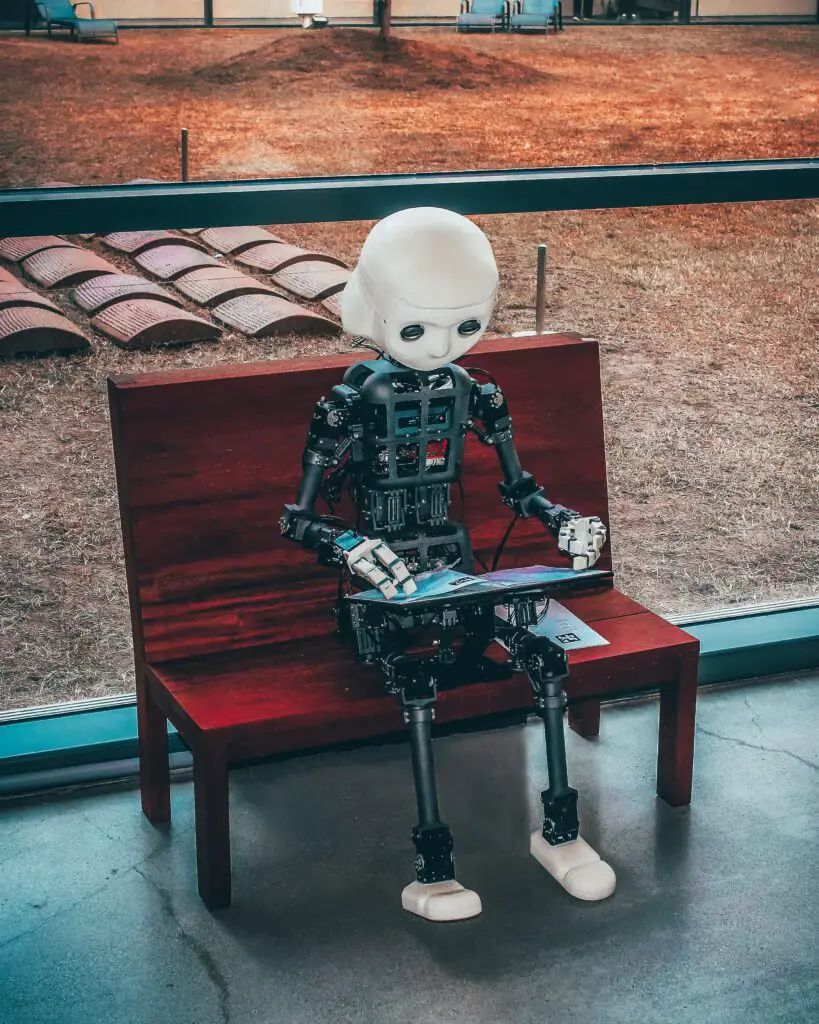
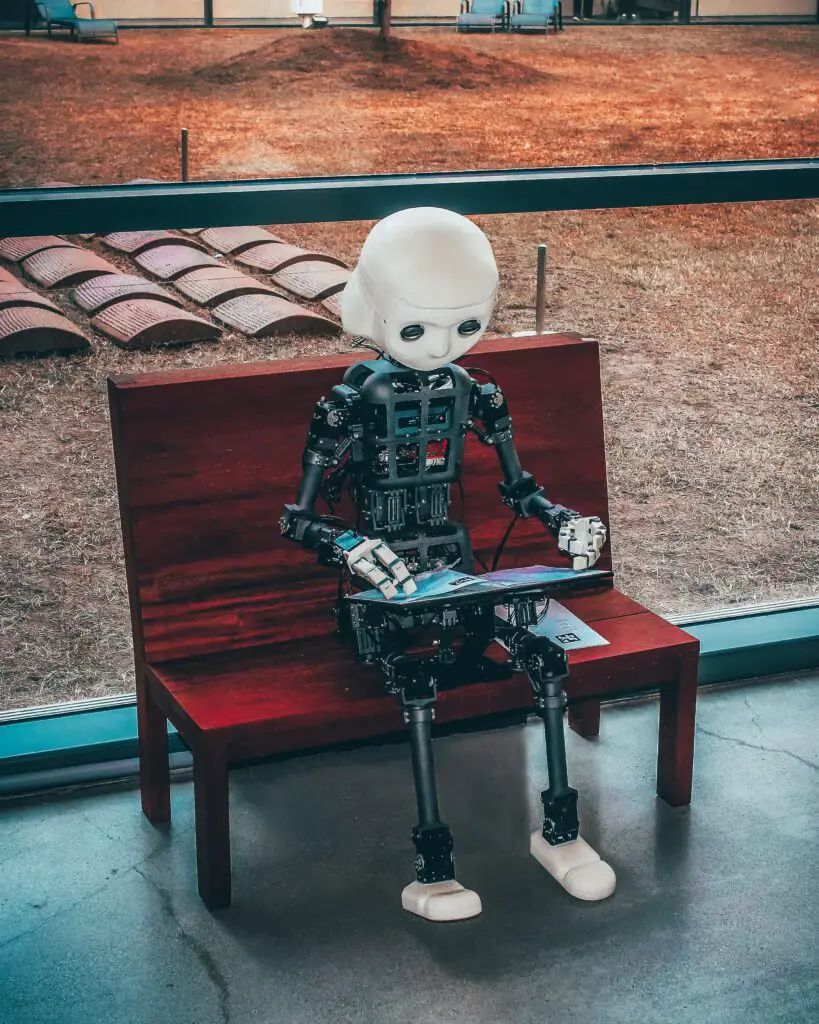
Unfortunately, Chrome limits you as it will only download six files at once.
Download files using the AWS CLI
Check the configurations in AWS Command Line Interface.
Run the downloads in the background using “&” and then wait on all the files to complete downloading.



Then go to the command line:
aws s3 cp –recursive s3://<bucket>/<folder> <local_folder>
It will save all the files from the given S3 path to your given local path.
Download multiple files from S3 python
You have an option to download files with python 3.6+. Use the following steps:
- Step 1: First, start by utilizing a different string formatting method for older versions of python.
- Step 2: Allocate the relative path bucket name and add S3 unique keys.
- Use one of thes path keys y for python: relative_path = ‘./images’bucket_name = ‘bucket_name’s3_object_keys = [] # List of S3 object keysmax_workers = 5abs_path = os.path.abspath(relative_path)
s3 = boto3.client(‘s3’)def fetch(key): file = f'{abs_path}/{key}’os.makedirs(file, exist_ok=True) with open(file, ‘wb’) as data
Can you downloads3 download multiple files at once using only AWS?
Unfortunately, it’s impossible to download multiple files (or the entire bucket) simultaneously using the AWS console alone.



You can only download one file using one of the ideas mentioned above.
