We strive to provide you with authoritative, trustworthy, and expert advice. In doing so, the staff at clouddropout.com performs extensive research, editing, and fact checking to every post on this webiste. If you feel that this article can improve, please feel free to reach us at staff@clouddropout.com
Before continuing this article, I wanted to let you know that I have a Youtube Channel where I showcase all sorts of video content related to Tech. Subscribing would mean a lot to me, and I very much appreicate all the support!
Mechanical keyboard repeating keys
Many computer users choose mechanical keyboards for professional and recreational use because of their reliability, responsiveness, and iconic typing sound.
However, despite many considering mechanical keyboards more reliable than their membrane keyboard counterparts, mechanical keyboards are not perfect.
Mechanical keyboards are subject to the common issue of “double typing,” sometimes referred to as “chattering.”
Double typing is when single keystrokes are interpreted as multiple keystrokes on the computer.
This phenomenon can be very frustrating because of the way it interrupts typing documents or playing games.
Why does a mechanical keyboard start to double type
Dust/dirt in the keyboard, software issues, or malfunctioning switches are the most likely causes of double typing.



Over time, a lack of maintaining a keyboard, harsh typing, or erratically changing settings can lead to double typing.
Is it a software problem?
A corrupted keyboard driver could cause double typing.
To fix a corrupted keyboard driver, delete the keyboard driver while the keyboard is still plugged into the computer.
Once the driver is deleted, unplug the keyboard’s USB cable or USB dongle from the computer and plug it back in.
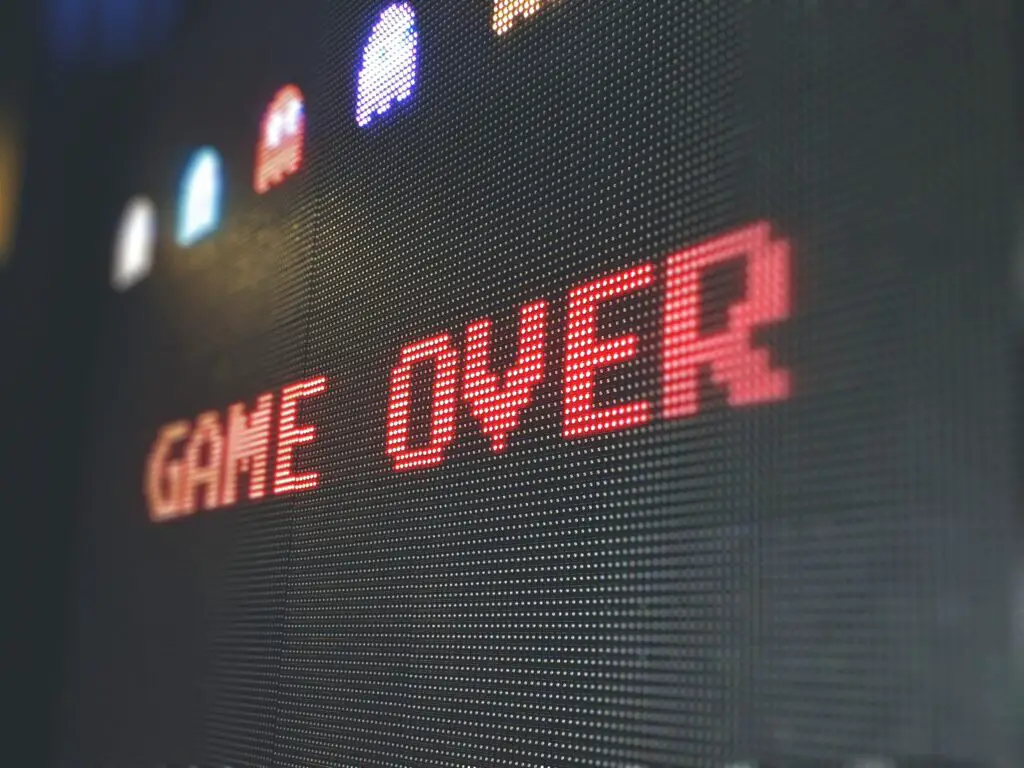
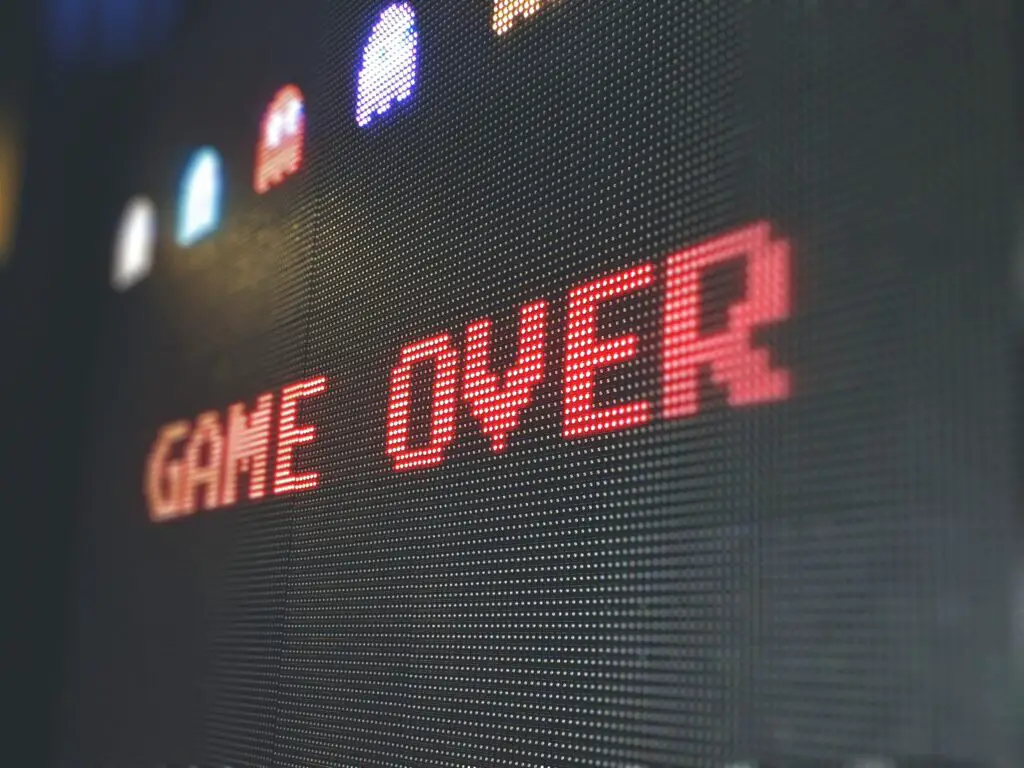
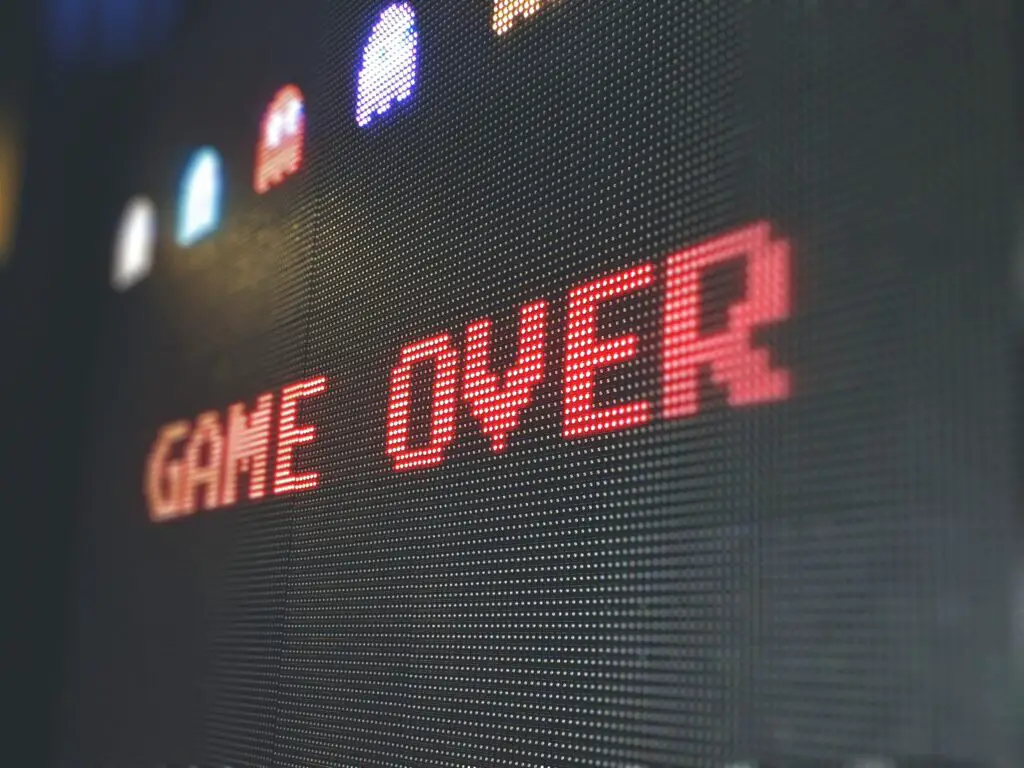
At that point, a new keyboard driver will be automatically installed on the computer.
If a corrupted driver were causing your keyboard to double type, this process would resolve the issue.
Alternatively, keyboard responsiveness settings could cause a double typing issue.
For example, both Windows 10 and macOS have “repeat delay” settings. Repeat delay settings determine how short or long an operating system will wait before repeating a keystroke when that key is held down.
As a result, users experiencing minor double typing issues are more likely to benefit from making their repeat delay settings longer.
Best way to fix a mechanical keyboard from double typing
The least invasive way to fix double typing is through the use ofcompressed air cans.



Canned air, available at any office supply store, is a cheap and effective way to resolve double typing.
Additionally, it is good to have canned air on hand for general computer maintenance.
Regularly using compressed air on keyboards is a great, proactive way to prevent double typing and other keyboard problems.
Using the nozzle that comes with compressed air cans, users can spray around and underneath the keyboard key(s) that arecausing double typing.
If the keyboard is cleaned and is still double typing, the switch may be causing the issue.
Mechanical keyboards have removable keycaps.
Keycaps are the pieces of plastic where the letters, numbers, and symbols are printed on the keyboard. Keycaps can be removed with keycap removers which generally cost about $6 online.
When a keycap is removed, that key’s switch is revealed.
A keyboard switch is a mechanical device that sends keystroke data to your computer.
When a key is clicked, the button on top of a switch is pushed to tell the computer which key is being clicked.
If the button or any other switch component is dirty or damaged, users may experience issues such as double typing.
Because most consumer mechanical keyboard switches cannot be easily replaced, a broken switch typically requires a user to purchase an entirely new keyboard.
Why are my mechanical keyboard keys sticking?
Similar to the issue of double typing, sticky keys are also generally caused by dust or other debris in the keyboard.



It is very common for food to get stuck under keys, so it is suggested that users should be careful when eating near their keyboards!
How do I fix unresponsive keyboard keys?
Keyboard keys can become unresponsive for several reasons.
In addition to cleaning the keyboard and reinstalling the keyboard driver, restarting the affected PC might resolve the issue.
If the previous solutions do not fix the issue, users can connect their keyboard to another PC to troubleshoot the problem.
If the unresponsiveness persists on the new computer, the keyboard is likely defective and will need to be replaced or repaired by an expert.
